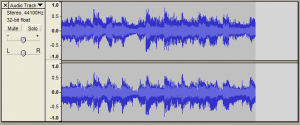Today you will learn to record audio files for your movie. You will interview each other in partners about your objects. This is to learn how to record and possibly use in your movie.
Step 1: Write 5 interview questions for your partner. Tip: write open ended questions. You want them to talk a lot!
example of a closed ended question:
Q: Do you like the guitar?
A: Yes.
example of an open ended questions
Q: What kind of musician do you consider yourself?
A: blah blah blah, Jimi Hendrix, blah blah blah….
POST YOUR INTERVIEW QUESTIONS ON YOUR BLOG FOR A GRADE!
Another tip, as the interviewer, try to get them to expandon their thoughts by asking questions like:
Why, How, and Tell Me More!
2. Open Programs –> Sony –> Vegas Movie Studio 6.0–>Vegas Movie Studio 6.0
3. Plug in the microphone/headsets into the front of your computer, white cord on top, red cord on bottom.
4. Click Help –> Show Me How –> How to Record Audio. Follow the tutorial, its easy!
5. Once you get it, begin your interview. Have the person who is being interviewed wear the headset and record onto their computer! Save the movie file!